Since the 29th of August, Alcula has a completely new look and a new, more intuitive navigation system. This article describes these changes and will hopefully help you getting accustomed to the new site. Find here more information about this site, how to navigate through it’s pages and a few details about it’s new tools and features.
The Home Page
Alcula’s home page, is the entry point for many visitors and the place to start if you are looking for something specific. Here is where new features of the site are announced first. The most commonly used tools are also listed here, in the first section of the page.
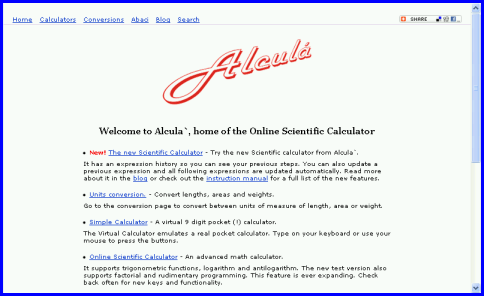
The bottom section of the page contains links to pages that some readers may find useful, that may not be listed elsewhere.
Below the bottom section, in the footer, you find the link to the Site Map.
The Site Map
The site map contains a list of all pages on the site. If it’s not in the site map it’s not in this website. You can use this page as a reference to search the site, although most content is available directly from the navigation menu.
Navigation
This is the most important change. All tools are accessible from the navigation links at the top of each page. Some links lead directly to a page, others open sub-menus when more than one tool is available for a specific category. Clicking on a category link pops up a small sub-menu, from where you can select the tool you want to use. The sub-menu disappears when you click on another category, when you select a tool or when the mouse leaves the sub-menu box.

From the navigation bar you can choose between the following options:
- Home, takes you to the Alcula’ home page.
- Calculators opens the calculator menu.
- Conversions opens the conversions menu.
- Abaci opens the abacuses menu.
- Blog takes you to the main page of this blog.
- Search opens the search page.
Sometimes, when a page is available in other languages, an extra option ‘Languages’ is added to the navigation bar. A ‘help’ button may also be available if a help page is available for the tool.
The Calculators Menu
From the calculators menu you can select the calculator that best suits your needs. For quick sums, subtractions etc., chose the simple calculator. Chose the printing calculator if you want to see a history of the calculations you made, or chose the Scientific Calculator for more complex functions.
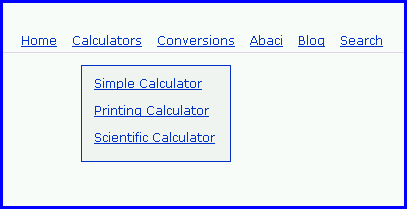
This menu contains a list of the calculators that are currently available. Currently this menu offers three choices:
- Simple calculator
- Printing calculator
- Scientific calculator
All calculators are written in Flash. This means you need the Adobe flash player plugin installed in your browser. You probably have this already, but if you don’t, your browser will display an information message and give you instructions on how to obtain and install this plugin.
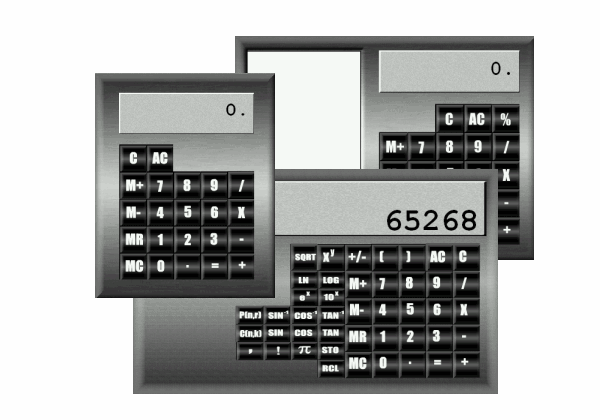
The Conversions Menu
This is where you can find the unit conversions tools. At this time you can convert between many units of length, area and volume. This feature will soon be expanded.
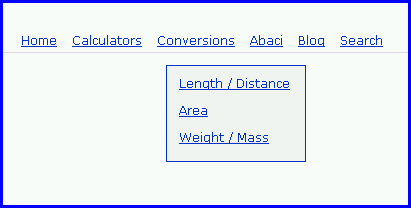
When you select a conversion tool, you are taken to a page where you can select the units of measurement that you want to convert from and that you want to convert to. This takes you to the appropriate conversion page.
Each conversion page offers you a complete range of measurement units from the metric and imperial systems as well many that are rarely used anymore.
The Abacuses Menu
The abaci (one of the plurals for abacus, the other being ‘abacuses’) are fun tools for learning numbers, as well as serious counting tools still widely used in Asia. Using the abacus is an art that requires a lot of practice. Alcula’ offers two types, the most commonly used, the Soroban, that is the Japanese version and the Suan Pan, the Chinese implementation.
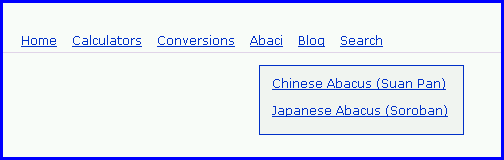
The Blog
The article you are reading, is part of Alcula’s blog. Here you will find information about this website, it’s tools, tips and tricks on how to use them and maybe, in the future, more general information and news on the subject of calculators. It will be updated whenever new features are made available.
The Search page
You can use Google Search directly from this site, to search the web. From the search results page, you can easily navigate back to the tool you were using.


Hello from Russia!
Can I quote a post in your blog with the link to you?
Sure you can!
How very kind of you to ask.
(I know it’s spam, but it’s the first comment ever… I had to approve it…)