Using Alcula’s new online scientific calculator as fraction calculator
One of the most unique and useful features of the online scientific calculator is it’s ability to perform calculations on fractions without converting them to floating point numbers. This article describes how to use it’s power to add, subtract, multiply, divide and even raise fractions to a power.
Why do we need fractions in a calculator
One thing we always need to remember when using a calculator, whether online or a real hardware calculator, is that sometimes it’s results cannot be accurate. This is inherent in the way computers store floating point numbers:
- For starts, the memory of a computer is limited, therefore
only a limited number of decimal digits can be stored. - Secondly, most computers and calculators store numbers in
binary format, which cannot represent numbers that, to us may appear
very simple, such as 0.1 . - Another problem arises when we are dealing with numbers that
have infiinite recurring decimals, such as the result of 1/3
(0.33333….). There is no way a computer can store a number with
infiinite length (unless it stores it as a fraction, in the above
example, 1/3).
Floating point numbers that exceed the number of decimal digits are rounded or truncated, generating a relatively small inaccuracy. As we make calculations, these inaccuracies compound and the end result may differ substantially from what we would expect.
The solution is to use a calculator with fractions capabilities.
How to simplify fractions
Whenever the calculator finds a division between integer numbers, it sees it as a fraction, and it simplifies it. This is automatic. To simplify a fraction, simply enter it in the calculator input field and press ‘=’.
In the picture below you see the fraction 185454428 / 32727252, simplified to 17 / 3 .
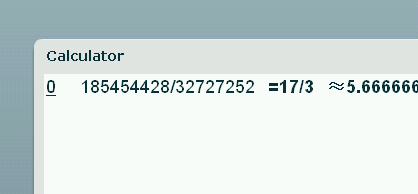
If you want to do a bit more work yourself, you can also use the GCD (Greatest Common Divisor) function, to help you:
In the above example, you can use the GCD function to find the Greatest Common Divisor of 185454428 and 32727252 by entering gcd(185454428, 32727252), which gives the result 10909084. You then divide both nominator and denominator by the gcd, to obtain the result 17 / 3.
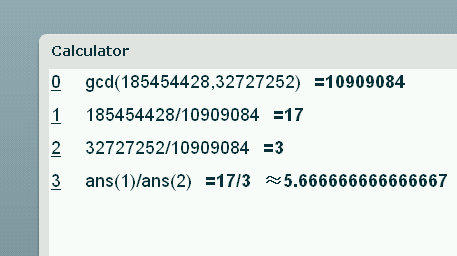
Add, Subtract, Multiply and Divide Fractions
Because of how the online scientific calculator handles divisions, you can perform many operations maintaining the intermediate results as fractions. The final result is a fraction itself, so it maintains the maximum accuracy. The final result is also displayed as a floating point number and it may suffer from the lack of precision described above, but since it was calculated through functions, the error may be much smaller because the intermediate fraction calculations, didn’t compound the error.
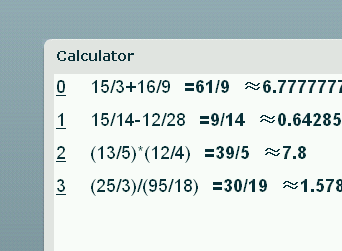
Try it now
Click here to use the new online scientific calculator with fractions. An instruction manual is available by clicking the button at the top of the calculator page.
Tags: Calculator, Calculators, function, functions, GCD, GCD Calculator Function, Greatest Common Denominator, Integer, Online Scientific Calculator, Using functions on the calculator

